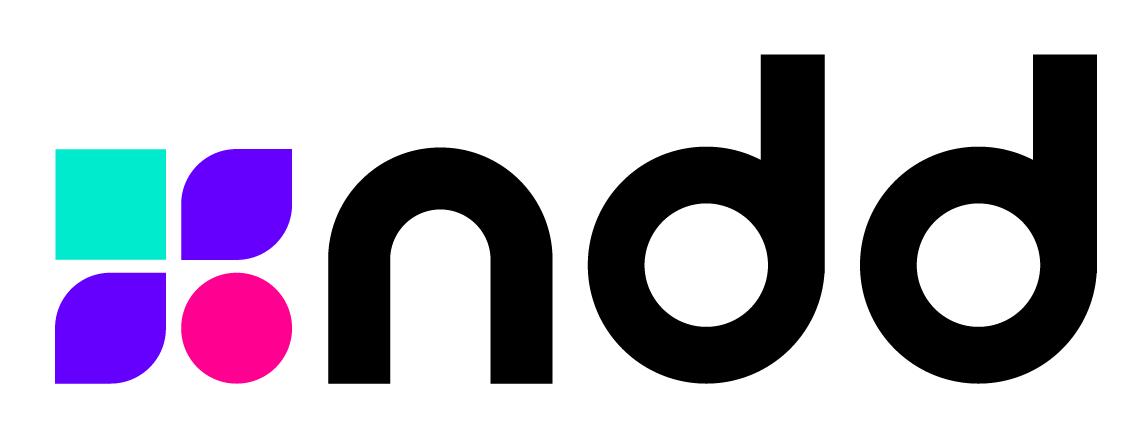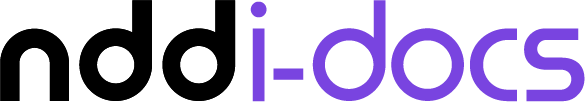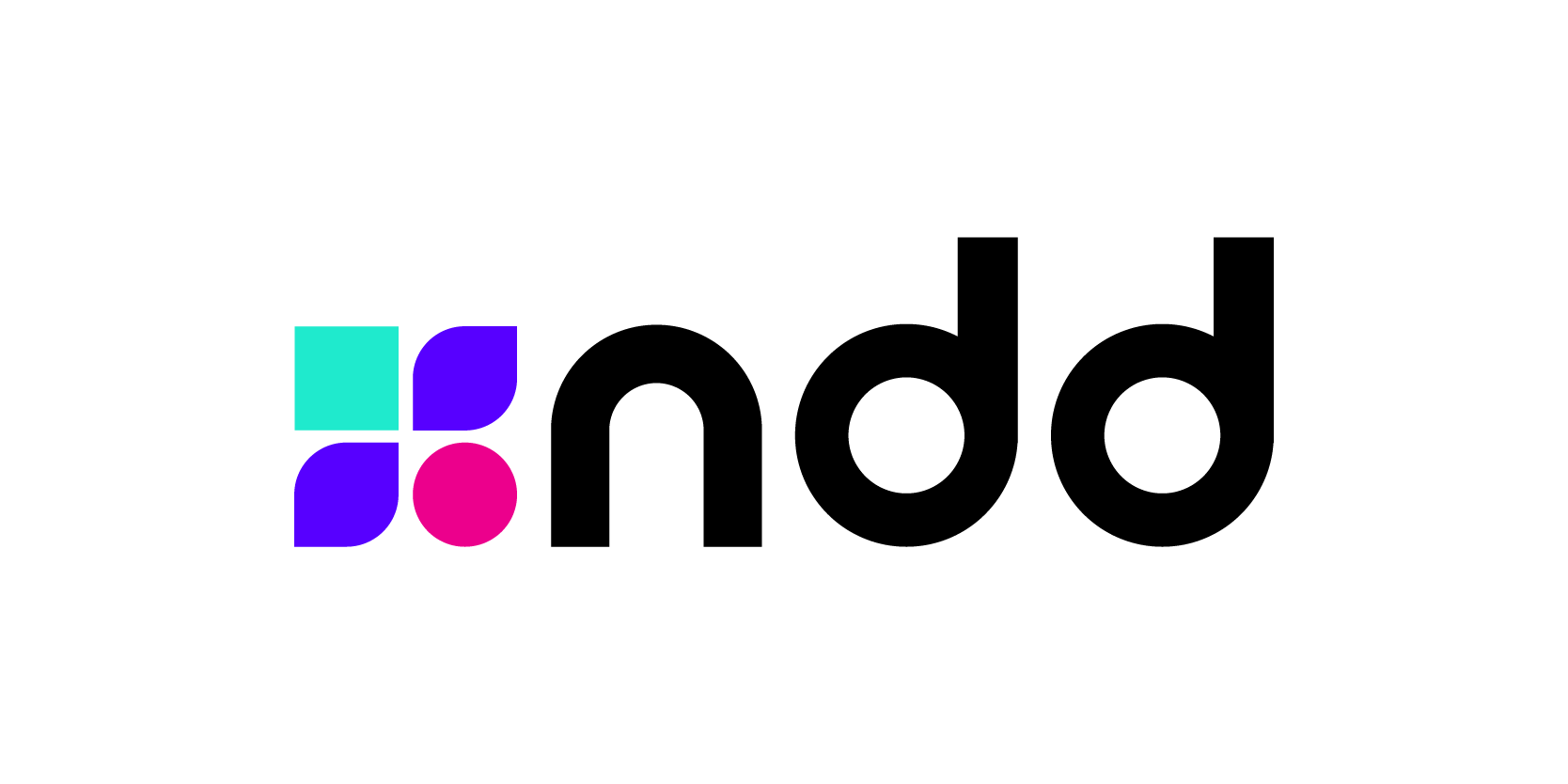Learn how to differentiate between Printers and Printer Groups within the nddPrint 360 Releaser component.
A recurring question from the dealer channel is about the difference between the nddPrint 360 Releaser configurations for printers and printer groups. In this article, I will explain to you how to use it:
Printers
When opening the nddPrint Releaser Manager, you will see, on the left corner, an icon named printers. You can use this option to add, remove, reconfigure, and check for all the registered printers. These will be the devices responsible for release the print jobs.
Note: The printer must be registered on the print server to added to the nddPrint Releaser to proper link to the printer output queue.
Printer Groups
The print groups are the virtual queues, which must be shared with the so they can send their print jobs. In this scenario, the user sends a print job to the group. The group stores the file on the server until it is safely released through the release agents in any equipment that is inside the printer group.
Note: The vitual queue driver must be compatible with the printers in the printer group.
If you still have any questions, let’s talk more about it. I am waiting for your question!