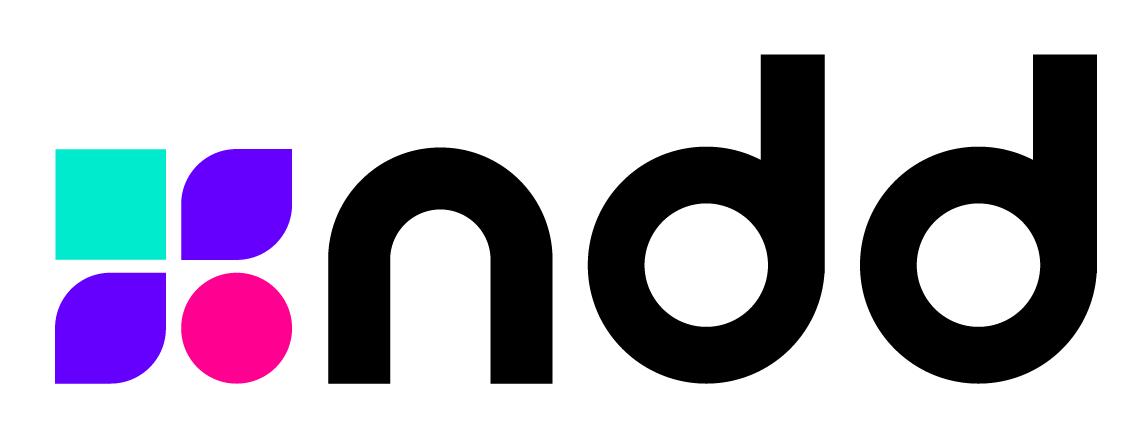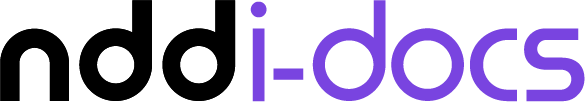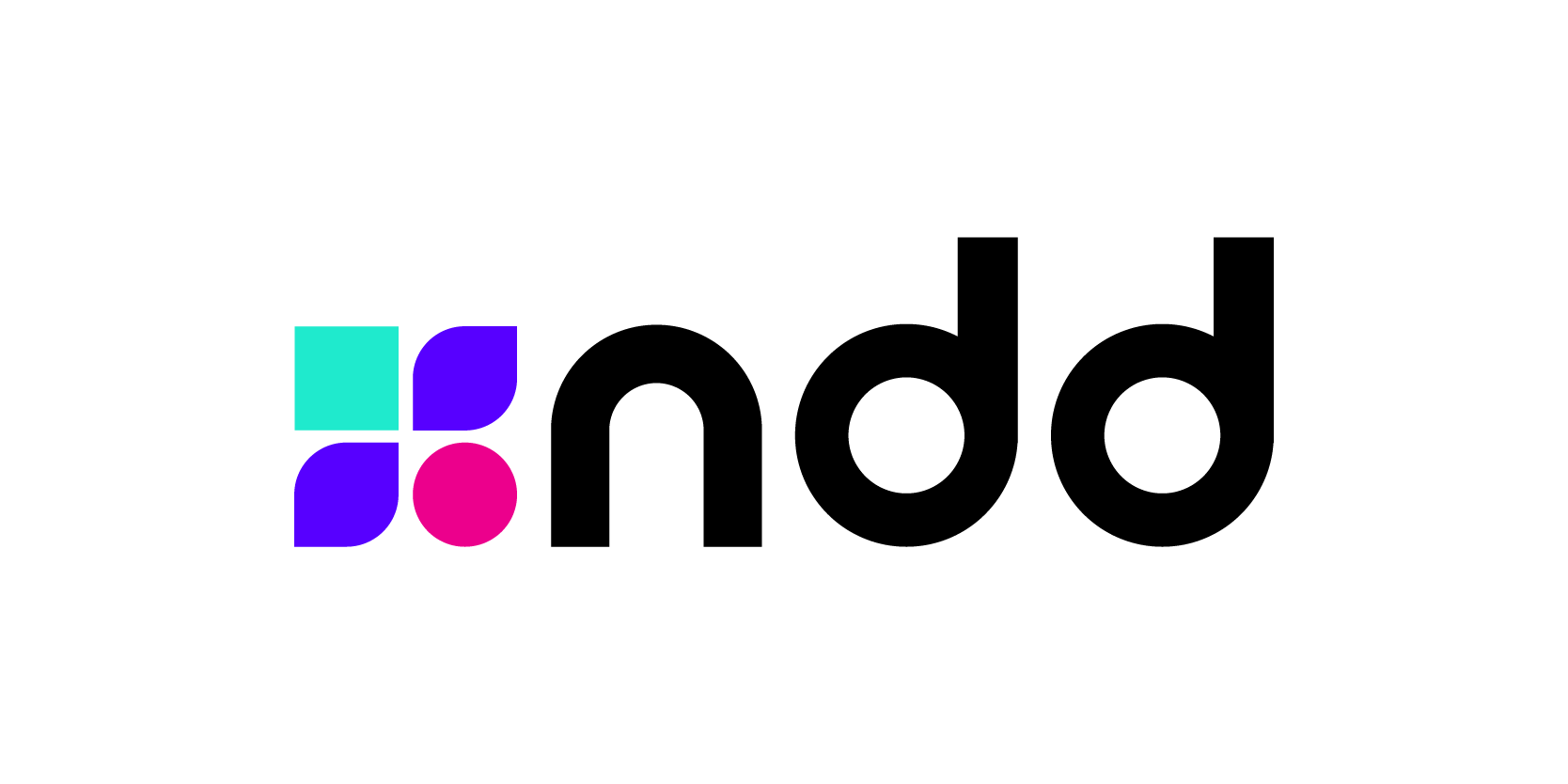Avoid problems by managing your printing environment securely, efficiently, and quickly, without losing control on the productivity
On the last days, companies are looking for ways to optimize the way they print only what is essential, without losing productivity and mobility. It is very common organizations face recurring problems like:
- Exposure of confidential documents;
- Printed documents that users forget to take from the printer; and
- Lack of agility, with printers far away from some desks;
It is common, for example, to find a “printed documents tray” on the side of the printer. It is an improvised tray, like a document organizer, where employees can get the document they printed. Working this way can reduce the productivity caused by the time for search for printed and/or forgotten documents; there is also a high risk of exposing a confidential information since everyone has access to the tray.
Solving recurring problems
To solve problems like these, NDD, through the nddPrint 360 solution brings to the table the nddPrint 360 Releaser component, a tool that can maintain the security and mobility of printing documents to the entire company.
It is an attractive option to the job accounting and policies features that will help to reduce the waste and promote a better usage of the printer resources. Using the nddPrint 360 Releaser, the user will be able to print and release the document only after type his credentials on the printer. In addition, if a user forgets to print a document, it will remain on the user print queue until released or deleted.
To get an idea of how effect it is, the nddPrint 360 solution, reduced 25% of the printing cost comparing with a month without any control. Besides tha, the companies achieved a return of 100% of the cost invested on the solution.
Print secure release and mobility
The nddPrint 360 Releaser component consists in a printing private storage, which centralizes and retains all documents the user wants to print. This ensures to users, to print in a secure way on the nearest printers. All printing jobs are send to one or more virtual queues that are installed on the PC’s.
How it works
- null
- When the user wants to print a document, it needs to be printed to the virtual queue, then this document will seat on the nddPrint 360 Releaser repository. Then, the user can walk to the printer to secure release in any network printer.
- On the printer panel, different methods of authentication can be used, such as biometrics, PIN, Secure PIN, User, and Password or a Badge. It is also connects with the Active Directory. In this process, the nddPrint Client is essential. An app allows users to authenticate, select and print the documents they want. There are other options to select and print a document. The options are: web release agent, network card reader, an a mobile app;
- It is important to remember: a user cannot see the documents from other user. All print jobs are encrypted and protected by security parameters.
If you want to become an nddPrint 360 partner to offer this solution to your customers, please contact us at nddusa@nddprint.com or call us at (614) 4146266.