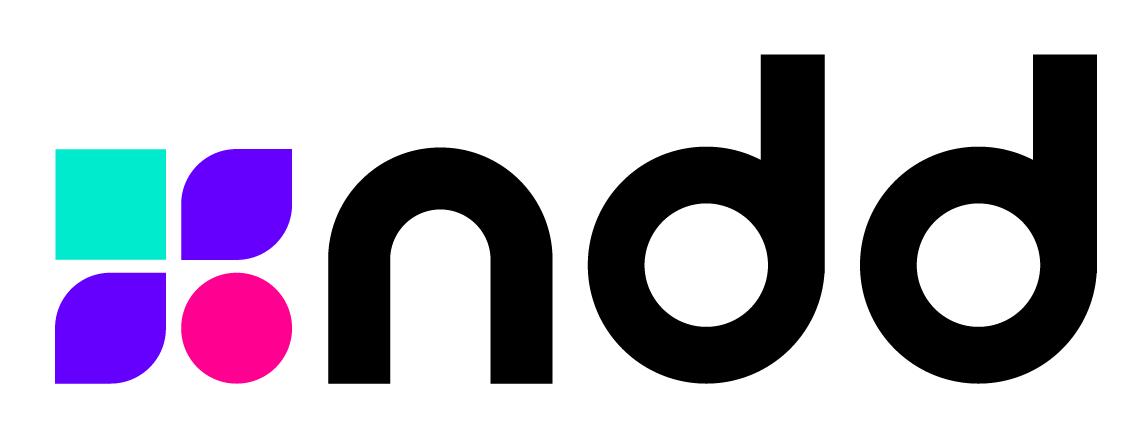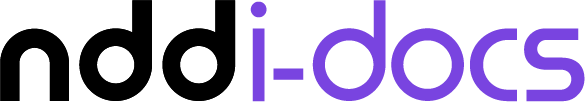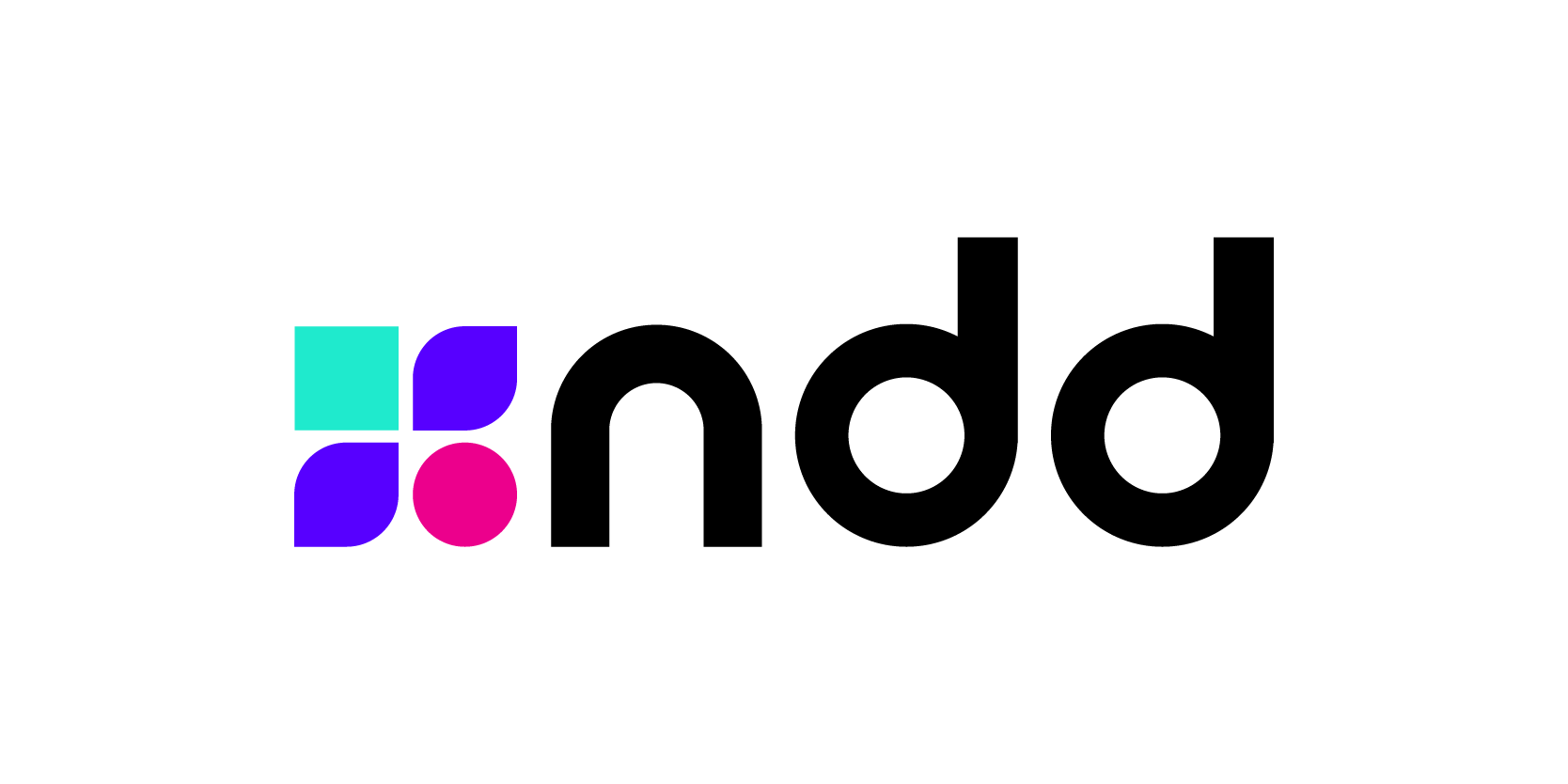One of the features of the NDD Print 360, the Cubo report allow filtering and organizing different data, bringing new insights into the solution performance.
If the dealer’s customer already knows the benefits of print management for their business, one of the determining factors to hire this kind of solution is how the information will arrive at people who are responsible for decision-making. Data are essential for dealers and their clients since they offer insights for a print operation.
When a client hires NDD Print 360, the purpose is to gain control of everything that is printed – and to enhance control for the future. Therefore, it is possible to have a dynamic tracking of reports, achieving specific and general information required, including the performance of some devices.
These data are the foundation for decision-making and gain relevance in a moment when the dealer’s customer pursuit intelligence for print management. The idea is to verify the consumption history, aiming predictability, analyze the environmental impact, and receive information about the general performance of the solution. The dynamic report offered by Cubo will facilitate these three areas.
>> NDD Print is the best solution to optimize your print environment
Cubo is a dynamic report
In essence, Cubo is a dynamic table, available on the web. This way, any worker with administrator access can verify information about the print environment. The solution offers two benefits at the same time: a full performance vision for the dealer and allows organizing, filtering, ordering, and gathering data the way that suits your company.
It is an excellent tool to find specific information, which in some situations are not available at standard reports sent for the dealer’s customer. The aim is to let combining data collected across multiple devices to get the information desired.
The dealer’s customer can export data intuitively and simply. It is also possible to filter the number of pages and the prorated costs for users or departments in a certain amount of time. With the same logic, the data will allow discovering how many pages each equipment had printed, which assist in determining maintenance care or replacing devices.
Easy to access
On account of being a web solution, it is easy and intuitive to use. You have to use any browser to access the NDD Print 360 and select the tab Reports > Works > Analysis > Cubo. The first step is to include the data when the dealer’s customer requires analysis. In the aftermath, the operator should inform the fields with the possibility of analysis and the related filters.
For a manager, the tool is simple and important, since let the extraction of data from the print environment swiftly. It is a way to check, track and analyze the performance of the solution with becomes decision-making more intelligent.
>> Talk with our specialists and learn how to aggregate the Cubo Report in your business