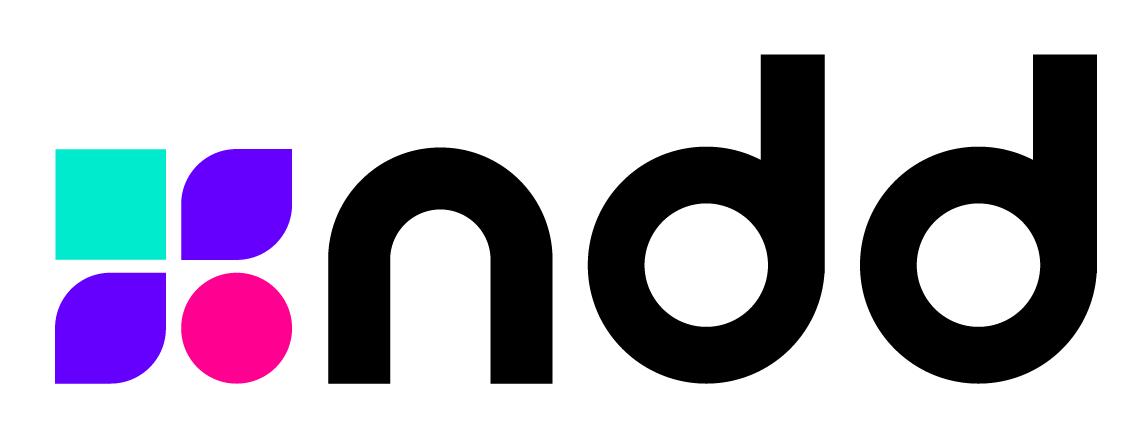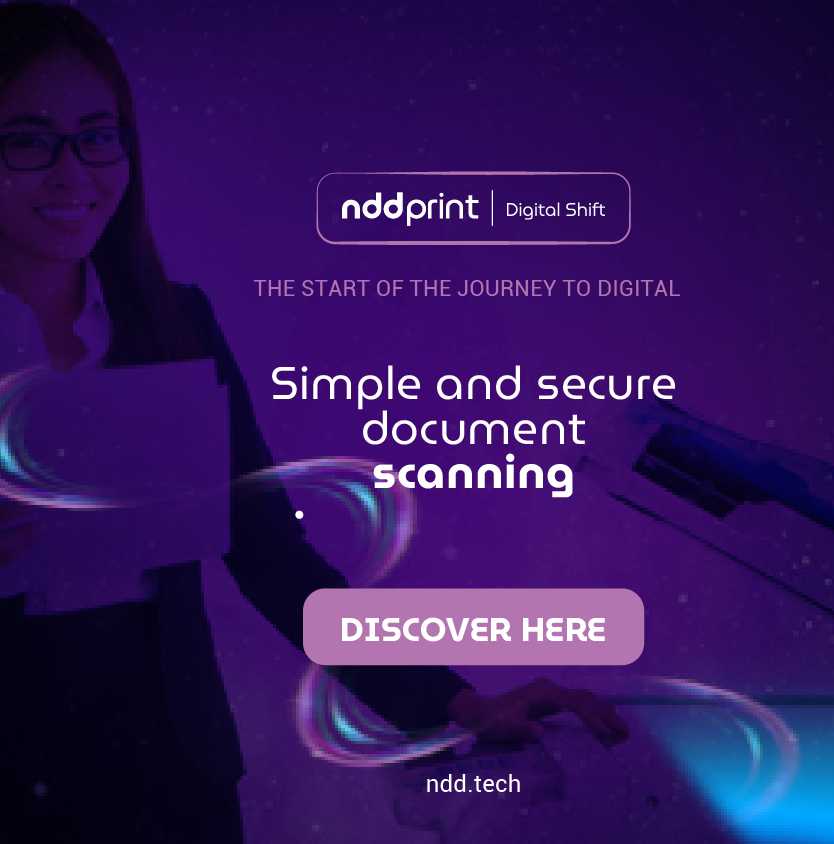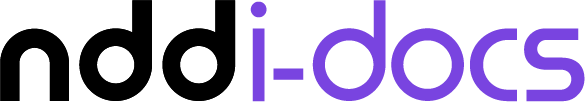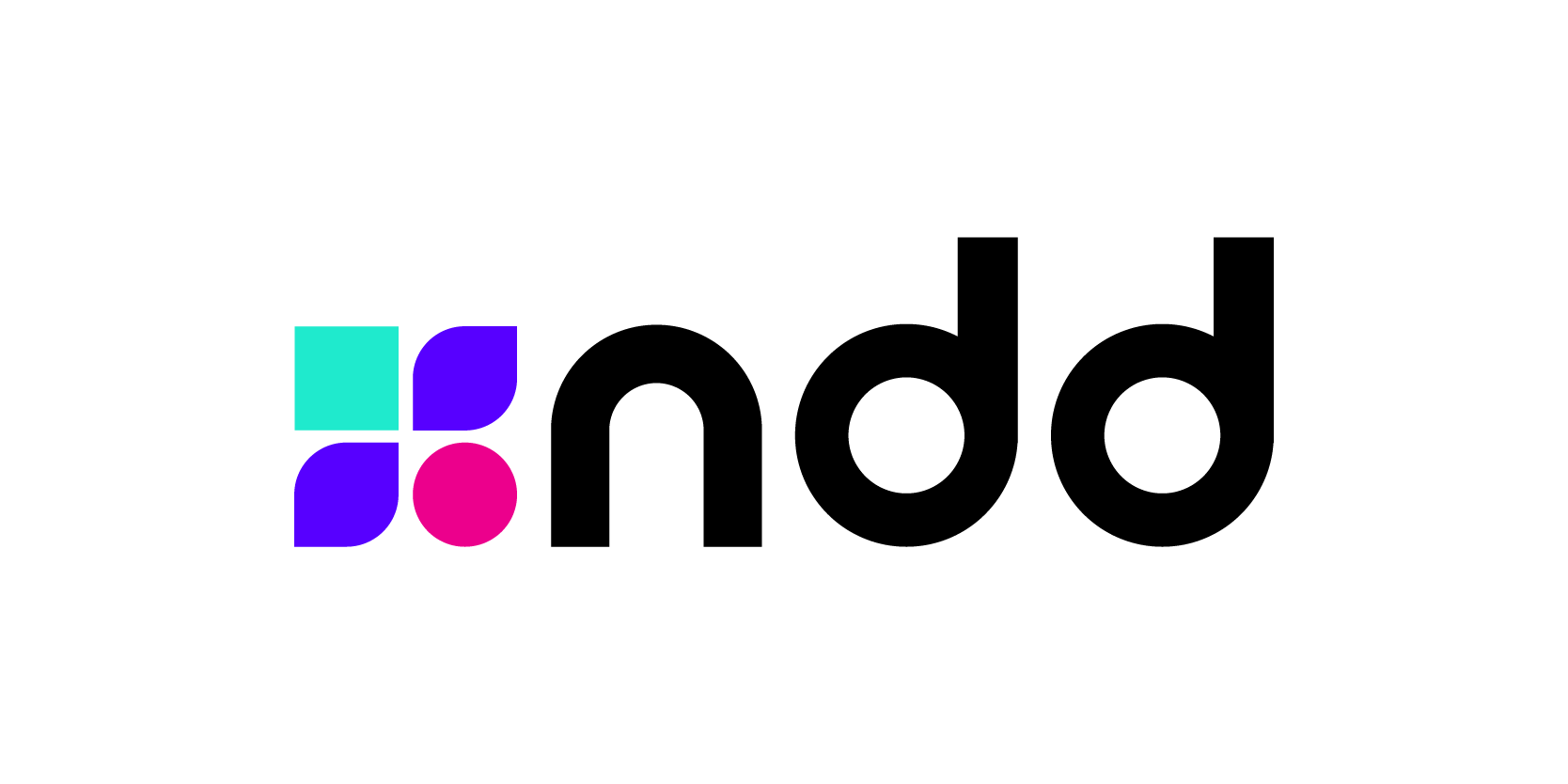Discover Digital Shift, an NDD Print feature to offer simple and secure document scanning to your customers.
Digital Shift is an NDD Print 360 feature that digitizes and inputs digitized documents to electronic management systems, organizing them in an automated way. Whether integrated with these systems or working independently, Digital Shift brings efficiency and productivity to business users.
With it, businesses of any industry, and size, can count on digitization streams to create, customize and send job documents to different repositories.
Digital Shift: advantages beyond digitization
Digital Shift settings are standardized and centralized by administrators, and their guidelines are customizable by the user. In other words: it is possible to create flows per user (or groups of users) and the flow will be registered, regardless of the equipment used to make the scan.
With smart technology, customizable fields, the ability to store documents in different types of directories, and administration via the cloud, Digital Shift is the simple, fast and efficient scanning functionality that companies need to take the first step on the journey to the digital.
How Digital Shift works, in 3 steps
The first step of Digital Shift is the creation and configuration of the form – or called the digitization flow – that the dealer’s customer will use to scan his document on the equipment.
This takes seconds: within the functionality interface, details are selected that should be included in the digitization flow, such as the name of the flow, the users who will use it, and more.
It is even possible to pre-define the quality of the scanned documents, standardize the files and avoid the overload of the repository that will receive them, for example.
The second step, is already in the equipment itself, with the document. The user just has to select the digitization flow he wants to use and fill in the requested information.
There, he can also choose the properties of the job: if it is a two-sided scan, the orientation of the document, quality, and color. This information can also be standardized by the administrator when creating the flows, preventing them from being customizable.
Finally, just select “scan” on the screen. And ready. In a moment, the document will be processed and will be at the pre-determined destination of the stream.
Digital Shift mobile: scanning and organizing files in the palm of your hand
All the power of Digital Shift can be at a touch and in the palm of your hand with Digital Shift mobile, a version for smartphones without any dependence on printers.
Available for smartphones in the NDD Print 360 application, Digital Shift mobile scans documents directly from the smartphone’s camera, being able to adjust the file according to the needs, being able to store them directly in clouds, like Google Drive.
Learn more about how Digital Shift can help your customers
How about knowing all the highlights and benefits of Digital Shift, and how you can bring digital transformation to your customers, offering an efficient, simple, useful, and practical solution? Click here, or in the image below, and learn how!