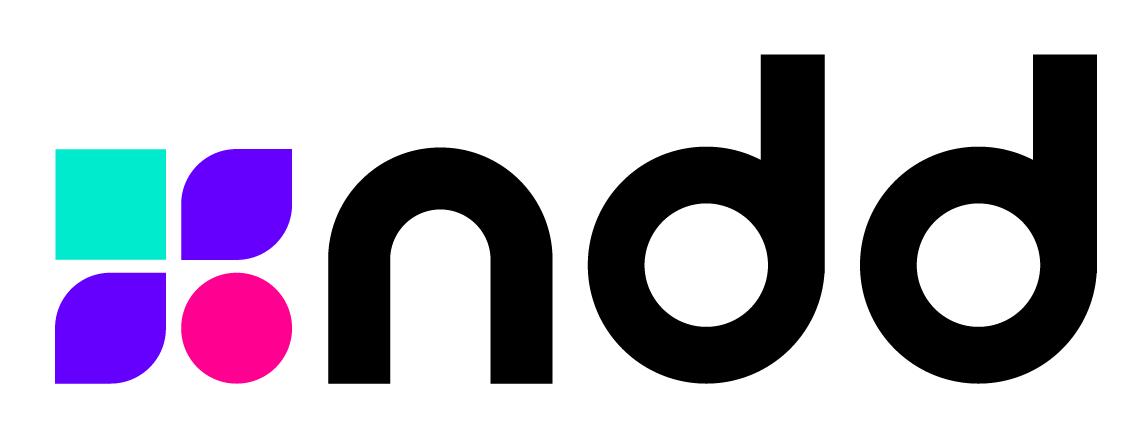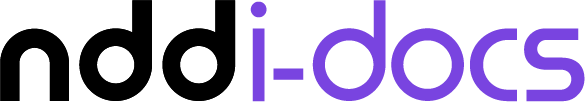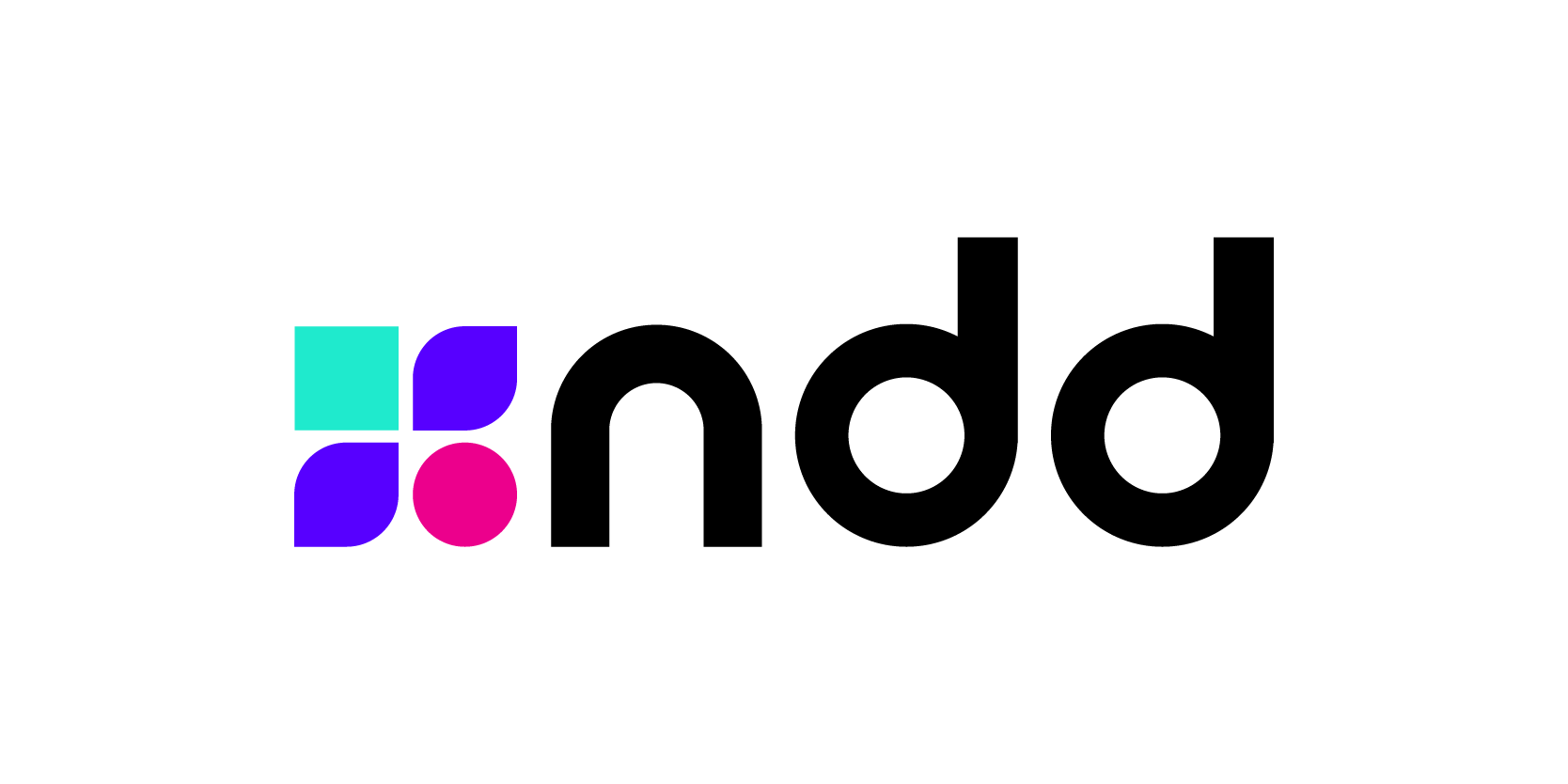We listed eight relevant benefits that show how the solution helps managed print services and their clients.
In 2020, NDD Print surpassed 9.6 billion printed pages, monitoring more than 520 thousand printers. Which are the main features of NDD Print 360? We listed below eight benefits for choosing the solution in the print business, especially if the managed print service and their client are looking for enhanced print work performance and ways to achieve efficient printing.
When a client searches for a technological solution to print management, it will search for a provider that gives a cost reduction without affecting the business performance. Some features are perceived while others are the foundation to the solution to achieve their goals.
See the eight benefits below:
1 – Unique architecture
Keep customer printing jobs on the company’s premises, while print quota and print policy management occur in the cloud. The feature guarantees that important information is always available, assuring the ability for print providers and their clients to track data.
2 – Live updates
As a Software as a Service (SaaS) solution, the customer embraces the convenience of not worrying about keeping your print environment up to date with the newest updates. For the print service, it is easy to install the latest updates automatically, without worrying about bothering the customer. The real-time live data collection continually monitors all printers, print jobs, and supplies.
3 – Non-networked USB devices
The home office and hybrid environment require the ability to track data from printers in a non-networked space. To guarantee the collection of full information, the print service needs to offer the most convenient USB non-networked device data collection solution on the market, which does not require additional hardware for the client, including the set of print policies and the account of supplies.
4 – Flexible reporting
Since the MPS and his client can track all the documents printed, it is easy to monitor and create reports. This data can be filtered by user, device, group, and other variables that could be shaped for the clients’ needs.
5 – Multi-vendor
The print environment of the client can work with several manufacturers, and the print service wants to offer a complete solution. So, NDD Print 360 serves all companies and group devices, which allows users to work with a single driver and queues.
6 – Serverless print
There is no need for a server to allow print jobs to arrive at the printer. The software consumes less network traffic, reduces processes, and it has very easy maintenance.
7 – Set print policies and quotas
When a client hires an MPS, it wants to optimize his print operation. One of the ways to do that is to set print policies or quotas. With this configuration, the client can achieve an efficient print and enhance print job performance, respecting the rules that are created by the company, personalizing quotas for people, departments, or projects.
8 – Export reports
The data is inside the software, but the reports and the graphics can be generated and exported in extensions as .html or .csv.
The print provider and the client want to have the independence to make their decisions, trust in reliable information to create an efficient print environment, and optimize print job performance. A technological solution, such as NDD Print 360, has a crucial role to obtain these goals.