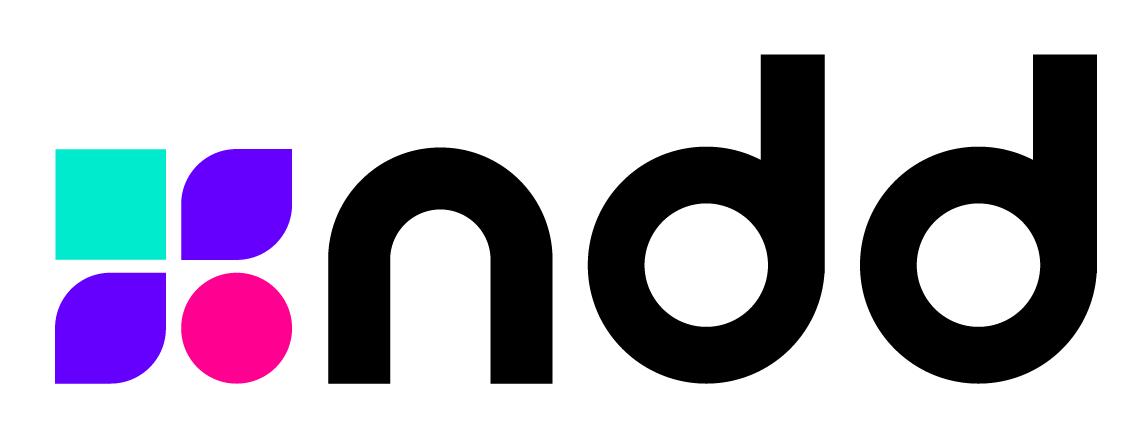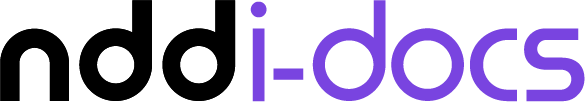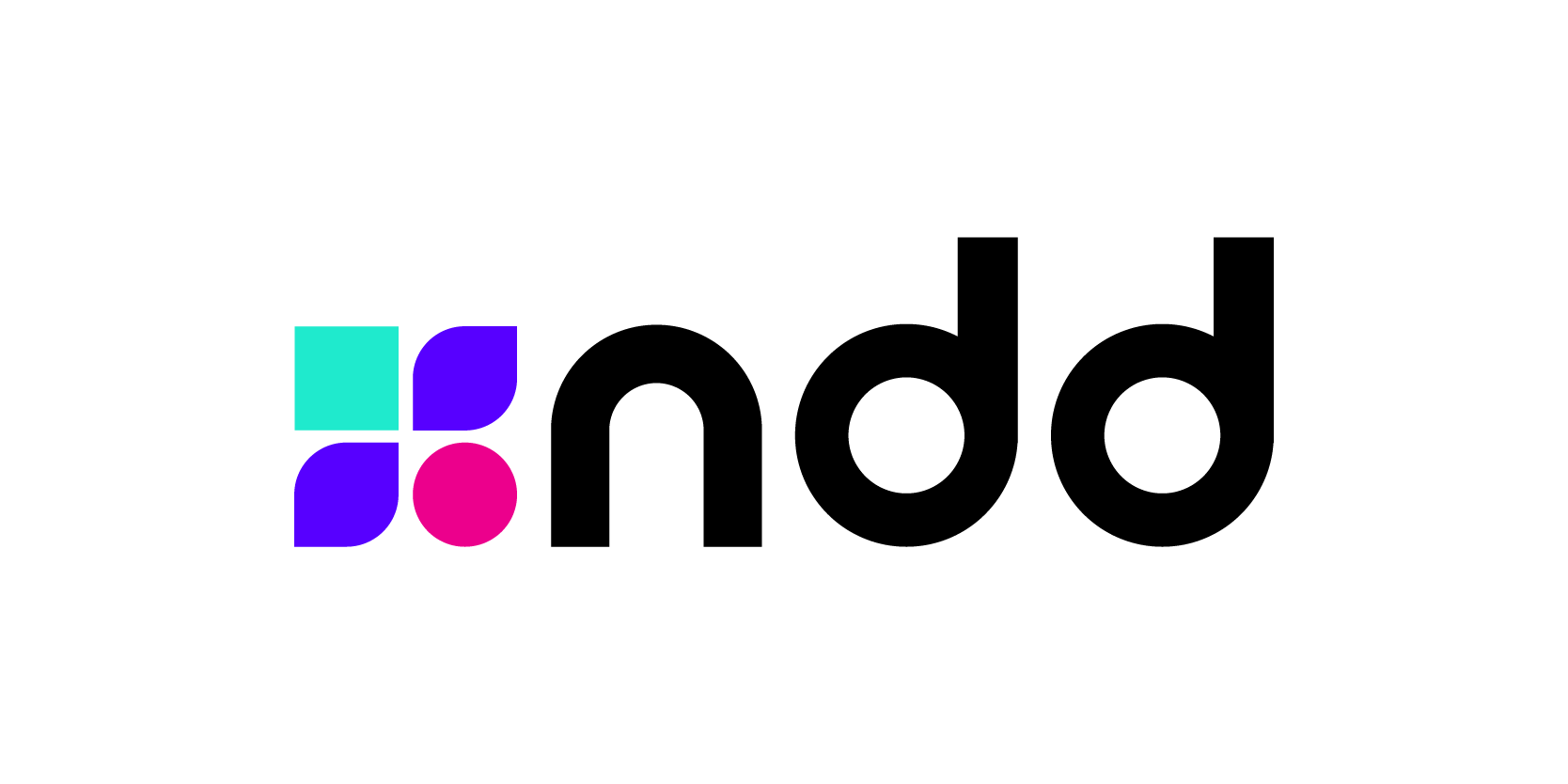Printing Business isn’t about the much money how do you save for your organization. But also, how much money do you save for your customer.
To get those savings, the printing processes needs to be managed and monitored end to end, giving you a high performance. With a print management software installed on your customer it’s possible to deliver it and increase your profitability.
The nddPrint 360 software gives the ability to track who is printing, where and when, also capture specific properties of the print job that helps the printing tracking.
From the reports, is possible to identify where the costs are and how to save printing resources. But this is just a part of something bigger. This software has many features to enhance performance:
- It does not require a print server, or a dedicated server to install and is easy to maintain.
- Live update for all the agents.
- Print rules management on the cloud portal with a friendly interface that allows the end user admin to create it in a very simple way.
- A single agent for job accounting and to apply the print rules (nddPrint 360) and for monitoring counters and supplies status from USB printers (nddPrint MPS).
- Several reports and graphs to track the history and usage of all printed jobs in the customer environment. Reports can be generated and exported to .html, .csv or .pdf and scheduled to be sent by email.
The features are:
Job Accounting – It monitors and assign printing costs for distribution and better visibility, identifying when and where each user printed. It is also possible to monitor the environmental impact of printed pages. It Identifies the print jobs by monitoring windows spool from a server or pc, local printers, direct on the MFP.
Print Secure Release – A internal private storage of print jobs that centralizes and retains documents in its own repository, ensuring secure release for users. All print jobs will be stored for a certain time and after that they are removed. The software allows a size limit to each user and also if the user want to save any print job to be printed later or more than one time, like an empty for to be printed.
Users are required to authenticate on the printers to release the print jobs. The authentication is flexible and can be done using username and password, by PIN and secure PIN, by card reader or by biometrics. nddPrint 360 has also a mobile app that allows the user to print, in any printer, including single function devices.
Print Rules and Policy – It provides tools to the best use of the printing resources, finding the proper rules to reduce the waste of unnecessary print jobs but also through conversions from color to mono among other options. Print rules are set by user, group of users, printers, group of printers and one user in one printer.
Chargeback – It allows users to assign print job costs to clients, processes or accounts. It can be used to summarize print jobs for the selected purpose, being able to view and filter reports later.
Audit – It makes possible to save a pdf copy of each printed job for posterior analysis of what the users are printing.