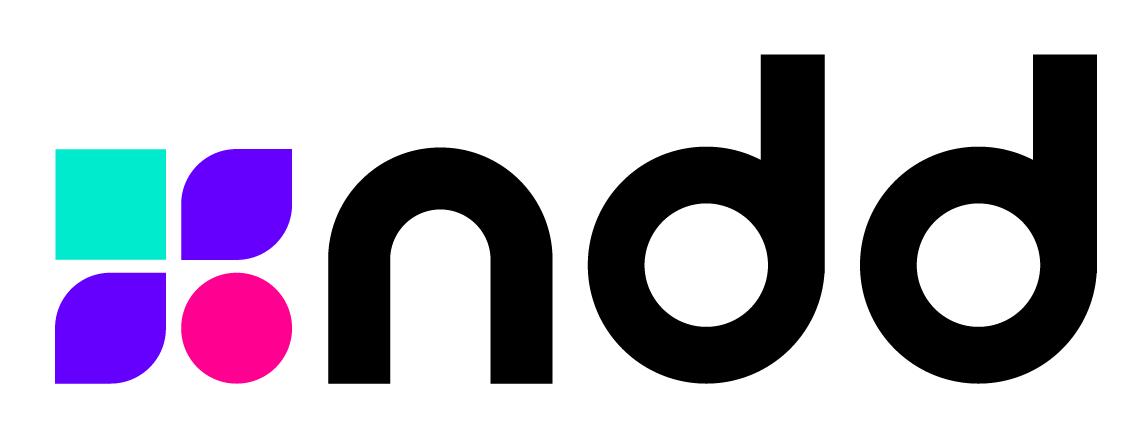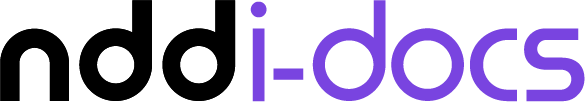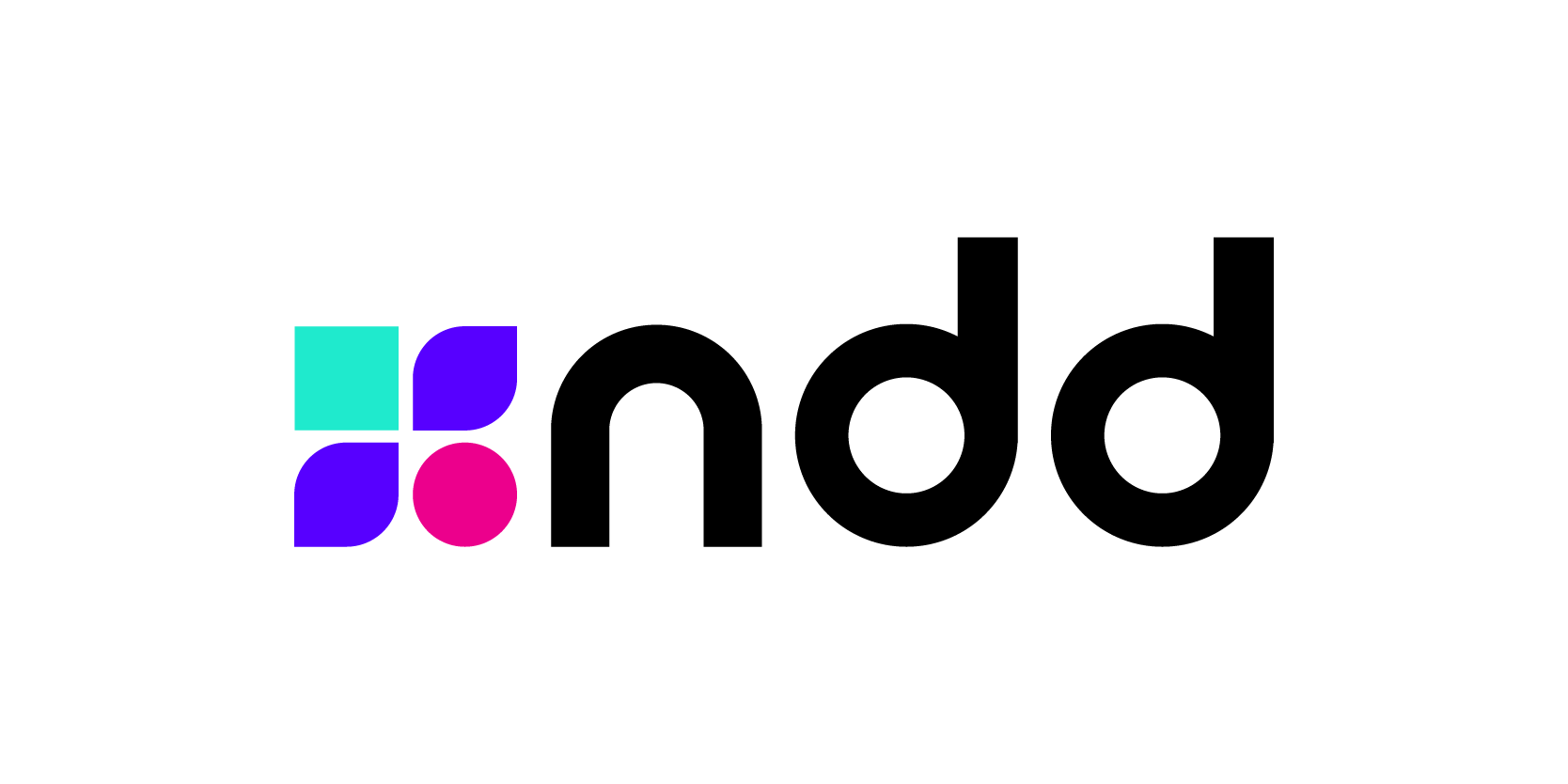A recurring question from the printing business is related to the ability to limit the number of prints to users and printers in a company. In this blog post, I will explain how to configure it.
Quotas are part of a set of methods that propose the control and rational use of printing resources in an environment with local or cloud management.
To activate this function, access Portal 360 with an administrator user permission and go to the “Settings” tab, and select the “Quotas” option.
During the activation of this functionality, it will be possible to select the quotas behavior between Blockers and News.
After activating the use of quotas, other options will be available to control the management, from the choice of the unit, of the quotas to be used by users (Quotas per page, by value or by color).
Even the purchase of prepaid credit and the configuration of balance alerts, which allowed users and their managers to be alerted to the end of their installments.
Now, go to the option “Standard rule” and define the initial value that will be assigned to the users for the initial use of the quotas.
After the assignment of the standard rule, all users will receive the same amount of quotas, which will allow the use of printing resources, until the necessary amount is configured for each user.
Ready! Quotas are on! Do you see how easy it was?
Other modalities
The nddPrint 360 also allows you to choose from the following quota modalities:
- Quotas per user: Allows you to control in a personalized way, according to the needs of each user.
- Private or corporate quotas: Allows users to assign their impressions to corporate or private purpose, in these cases.
- Shared quotas per user: allows sharing actions between users of a group. * To use this functionality, you need to use a local structure.
- Printer Quotas: Lets you control the print and copy jobs performed on each device.
The nddPrint solution also allows us to automate the distribution of quotas through recurrence rules, which can be configured to be available monthly, weekly, or daily, being possible to configure it by assigning a quota to a user/group of users/printers.
Remember, this all applies to copies too! Do you still have doubts? Talk to one of our experts now.